深度揭秘(java解析富文本内容)java解析pdf内容,Java解析文件乱码问题,java读取dat文件乱码,
1.普通文件中文乱码
普通的文件是指我们平时用记事本可以看到内容的文件,例如.txt结尾的文件,这里为了测试,小编准备了了两个编码的文件,test.txt和test2.txt,test.txt是通过window创建的文件编码是 GBK,test2.txt是在编辑器里创建的,编辑器的编码是 UTF-8;
文件内容如下:
test.txt
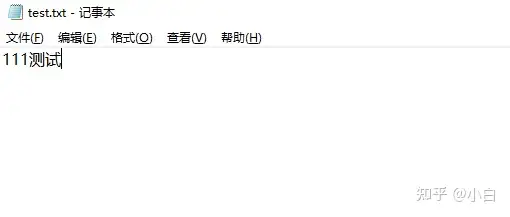
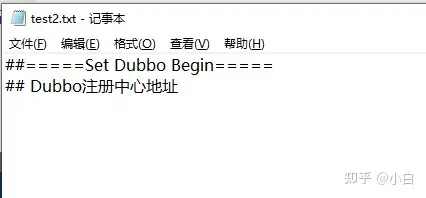
方式一 :字节流读取字节转化为字符串显示
//通过FileInputStream读取字节String path1 = "C:\\Users\\yanzhichao\\Desktop\\test.txt";String path2 = "C:\\Users\\yanzhichao\\Desktop\\test2.txt";InputStream inputStream1 = null;InputStream inputStream2 = null;try{inputStream1 = new FileInputStream(path1);byte[] bytes1 = T.IOUtils.toByteArray(inputStream1);System.out.println("****************************读取test1.txt文件 start *****************************");System.out.println("使用默认编码-----------------------------");System.out.println(new String(bytes1));System.out.println("使用UTF-8编码-----------------------------");System.out.println(new String(bytes1,"UTF-8"));System.out.println("使用GBK编码-----------------------------");System.out.println(new String(bytes1,"GBK"));System.out.println("使用GB2312编码-----------------------------");System.out.println(new String(bytes1,"GB2312"));System.out.println("使用ISO-8859-1编码-----------------------------");System.out.println(new String(bytes1,"ISO-8859-1"));System.out.println("****************************读取test1.txt文件 end *****************************");inputStream2 = new FileInputStream(path2);byte[] bytes2 = T.IOUtils.toByteArray(inputStream2);System.out.println("****************************读取test2.txt文件 start *****************************");System.out.println("使用默认编码-----------------------------");System.out.println(new String(bytes2));System.out.println("使用UTF-8编码-----------------------------");System.out.println(new String(bytes2,"UTF-8"));System.out.println("使用GBK编码-----------------------------");System.out.println(new String(bytes2,"GBK"));System.out.println("使用GB2312编码-----------------------------");System.out.println(new String(bytes2,"GB2312"));System.out.println("使用ISO-8859-1编码-----------------------------");System.out.println(new String(bytes2,"ISO-8859-1"));System.out.println("****************************读取test2.txt文件 end *****************************");} catch (Exception e) {e.printStackTrace();} finally {if(inputStream1 != null) {try {inputStream1.close();} catch (IOException e) {e.printStackTrace();}}}
代码中T.IOUtils.toByteArray是封装的工具类,其实里面使用的就是apache的IOUtils,这里不进行累述。
代码读取了两个文件,执行结果如下:
****************************读取test1.txt文件 start *****************************使用默认编码-----------------------------111����使用UTF-8编码-----------------------------111����使用GBK编码-----------------------------111测试使用GB2312编码-----------------------------111测试使用ISO-8859-1编码-----------------------------111²âÊÔ****************************读取test1.txt文件 end *********************************************************读取test2.txt文件 start *****************************使用默认编码-----------------------------##=====Set Dubbo Begin=====## Dubbo注册中心地址使用UTF-8编码-----------------------------##=====Set Dubbo Begin=====## Dubbo注册中心地址使用GBK编码-----------------------------锘�##=====Set Dubbo Begin=====## Dubbo娉ㄥ唽涓績鍦板潃使用GB2312编码-----------------------------锘�##=====Set Dubbo Begin=====## Dubbo娉ㄥ��涓�蹇��板��使用ISO-8859-1编码-----------------------------##=====Set Dubbo Begin=====## Dubbo注册ä¸å¿ƒåœ°å€****************************读取test2.txt文件 end *****************************
结果显而易见,编码不同出现中文乱码,这里乱码的原因是因为 new String()。java在字节转化为字符时不指定编码则会使用默认编码,我的编辑器默认编码是 UTF-8,所以出现上面的结果。
方式二 : 字符流读取字符显示
//通过InputStreamReader读取字符String path1 = "C:\\Users\\yanzhichao\\Desktop\\test.txt";String path2 = "C:\\Users\\yanzhichao\\Desktop\\test2.txt";InputStreamReader reader1 = null;InputStreamReader reader2 = null;try{System.out.println("以字符为单位读取文件内容,一次读多个字节:");// 一次读多个字符char[] tempchars = new char[30];int charread = 0;reader1 = new InputStreamReader(new FileInputStream(path1));System.out.println("使用默认编码(UTF-8):");// 读入多个字符到字符数组中,charread为一次读取字符数while ((charread = reader1.read(tempchars)) != -1) {// 同样屏蔽掉\r不显示if ((charread == tempchars.length)&& (tempchars[tempchars.length - 1] != \r)) {System.out.print(tempchars);} else {for (int i = 0; i < charread; i++) {if (tempchars[i] == \r) {continue;} else {System.out.print(tempchars[i]);}}}}System.out.println();reader2 = new InputStreamReader(new FileInputStream(path1),"GBK");System.out.println("使用GBK编码:");tempchars = new char[30];charread = 0;// 读入多个字符到字符数组中,charread为一次读取字符数while ((charread = reader2.read(tempchars)) != -1) {// 同样屏蔽掉\r不显示if ((charread == tempchars.length)&& (tempchars[tempchars.length - 1] != \r)) {System.out.print(tempchars);} else {for (int i = 0; i < charread; i++) {if (tempchars[i] == \r) {continue;} else {System.out.print(tempchars[i]);}}}}} catch (Exception e) {e.printStackTrace();} finally {if(reader1 != null) {try {reader1.close();} catch (IOException e) {e.printStackTrace();}}if(reader2 != null) {try {reader2.close();} catch (IOException e) {e.printStackTrace();}}}
代码只读取了test.txt,执行结果如下:
以字符为单位读取文件内容,一次读多个字节:使用默认编码(UTF-8):111����使用GBK编码:111测试
显然,和上面是一样的,需要对应编码
2.字节文件损坏、乱码
字节文件一般来说是要对应的工具才能打开的,用记事本打开也看不到什么信息。
这里小编将之前的两个文件加入到压缩文件Desktop.rar中,代码如下:
String path1 = "C:\\Users\\yanzhichao\\Desktop\\test.txt";String path2 = "C:\\Users\\yanzhichao\\Desktop\\test2.txt";String zipName = "C:\\Users\\yanzhichao\\Desktop\\Desktop.rar";String zipName2 = "C:\\Users\\yanzhichao\\Desktop\\Desktop2.rar";String folderName = "test";List<String> filePathList = new ArrayList<>();filePathList.add(path1);filePathList.add(path2);InputStream is = null;InputStream is2 = null;ZipFile zip = null;ZipFile zip2 = null;try {//方法一zip = new ZipFile(zipName);ZipParameters para = null;File file = null;for (String fliePath : filePathList) {file = new File(fliePath);para = new ZipParameters();para.setCompressionMethod(Zip4jConstants.COMP_DEFLATE);para.setFileNameInZip(folderName+ fliePath.substring(fliePath.lastIndexOf(File.separator)));para.setSourceExternalStream(true);is = new ByteArrayInputStream(T.FileUtils.readFileToByteArray(file));zip.addStream(is, para);}//方法二zip2 = new ZipFile(zipName2);ZipParameters para2 = null;for (String fliePath : filePathList) {String content = new String(T.IOUtils.toByteArray(new FileInputStream(fliePath)));para2 = new ZipParameters();para2.setCompressionMethod(Zip4jConstants.COMP_DEFLATE);para2.setFileNameInZip(folderName+ fliePath.substring(fliePath.lastIndexOf(File.separator)));para2.setSourceExternalStream(true);is2 = new ByteArrayInputStream(content.getBytes());zip2.addStream(is2, para2);}} catch (ZipException | IOException e) {e.printStackTrace();} finally {if (is != null) {try {is.close();} catch (IOException e) {e.printStackTrace();}}if (is2 != null) {try {is2.close();} catch (IOException e) {e.printStackTrace();}}}}
代码中使用了zip4j工具类进行压缩,读取文件转换为字节数组使用的是apache的工具类。
执行后的结果是Desktop2.rar中的中文存在乱码,其他的正常。
如果对压缩文件进行再压缩时,第二种方法出来的压缩文件不会有问题,但是打开里面的压缩文件会提示损坏。
Java学习视频
Java基础:
Java300集,Java必备优质视频_手把手图解学习Java,让学习成为一种享受
Java项目:
版权申明
本文系作者 @河马 原创发布在河马博客站点。未经许可,禁止转载。


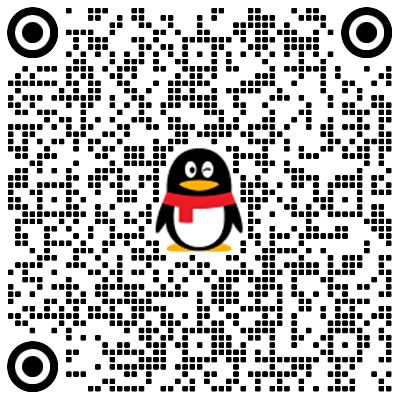
暂无评论数据