学到了吗(javaee图书管理系统类设计)java图书管理系统课设,Javaweb图书进销存管理系统分析与设计,java图书管理系统设计,
一、项目概述
图书商城是一个在线购书系统,为用户提供图书展示,图书购买等服务
主要系统模块包含:
用户管理,用户的注册与登录图书类目管理,对图书类目进行增删改查图书管理,对图书进行增删改查图书的进销存管理。包含图书的进货入库、图书上架与下架、图书的销售出库等管理。订单管理。包含用户个人订单查看,管理员对订单的确认与发货等购物车,图书浏览,前端展示图书列表进行浏览,同时可以按条件进行排序筛选,如价格、类别等。二、需求分析
2.1 功能需求
2.1.1 顾客(普通用户)模块

图 2-1 顾客(普通用户)功能需求模块
2.1.2 管理者模块
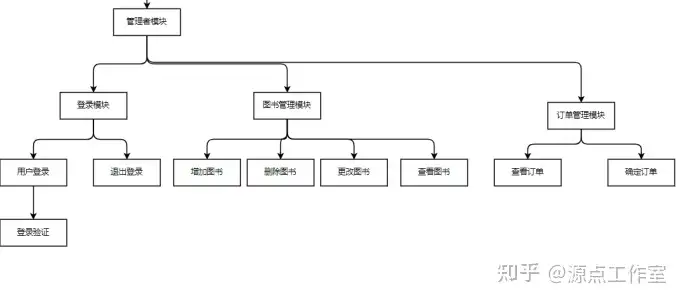
图 2-2 管理者功能需求模块
三、数据库设计
3.1 实体关系图
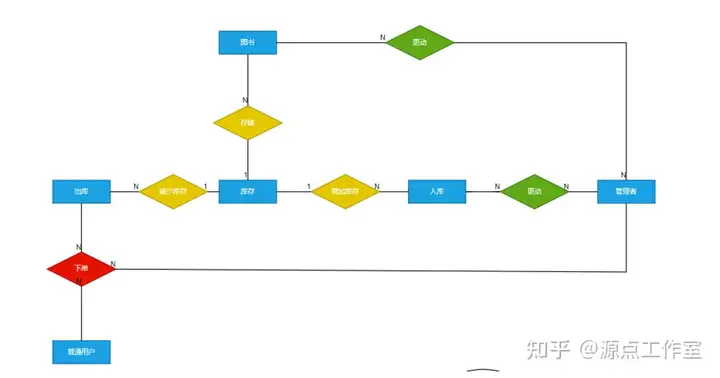
图 3-1 整体的 ER 设计
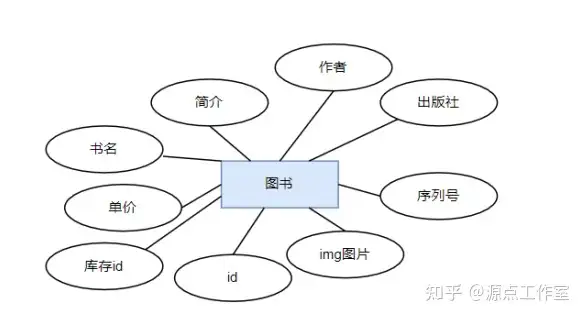
图 3-2 图书实体以及属性
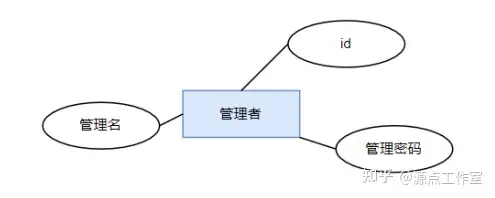
图 3-3 管理者实体以及属性
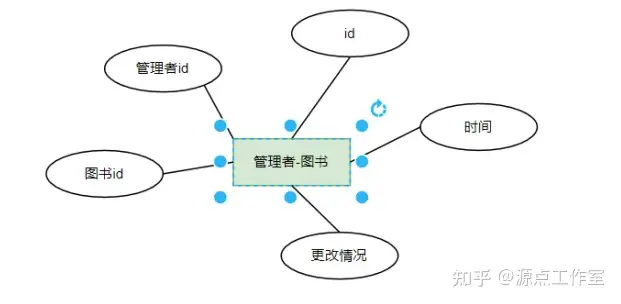
图 3-4 图书-管理者关系以及属性
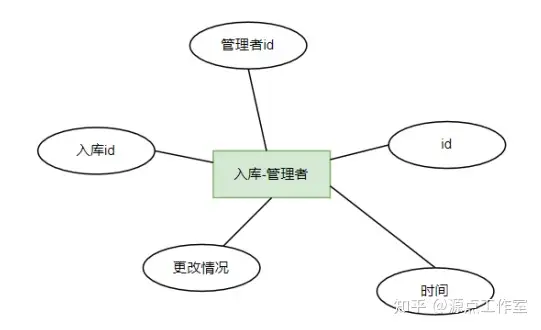
图 3-5 入库-管理者关系以及属性
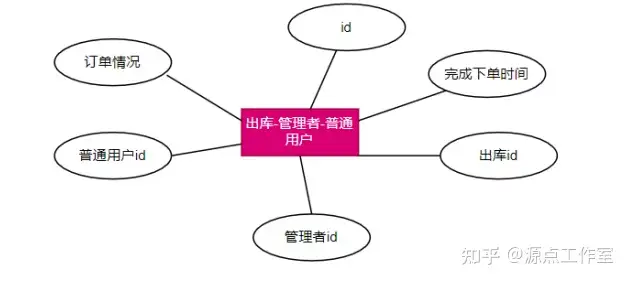
图 3-6 出库-管理者-顾客关系以及属性
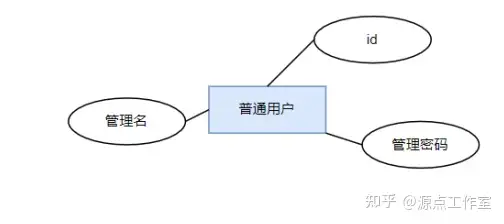
图 3-7 普通用户实体以及属性
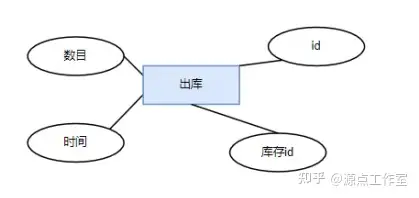
图 3-8 出库实体以及属性
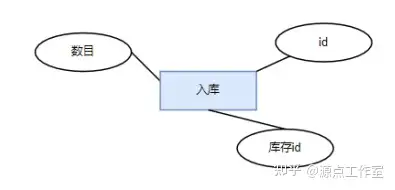
图 3-9 入库实体以及属性
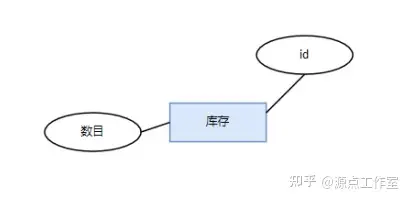
图 3-10 库存实体以及属性
3.2 数据库表设计
create database bookManager;/*根据之前创建的ER可知要创建九个表首先确定好表的名称再确定好每一列名1,book 图书2,manger 管理者3,user 普通用户4,storage 库存5,delivery 出库6,warehousing 入库7,order 订单 (管理者,普通用户,出库的多对多关系)8,changeWarehousing 入库更动表(管理者,入库的多对多关系)9,changeBook 图书更动表(管理者,图书的多对多关系)*/use bookManager;/*创建库存表1,id2,num 数目*/create table t_storage(id int(32) primary key NOT NULL AUTO_INCREMENT,num int NOT NULL)ENGINE = InnoDB;/*确定好book表中的列名和相应的属性1,id 图书唯一标识码2,author 作者3,book_name 书名4,price 单价5,press 出版社6,brief_introduction 简介7,serial_number 序列号8,img 图片 采用路径保存获取文件9,storage_id 库存id(外键)*/create table t_book (id int(32) primary key NOT NULL AUTO_INCREMENT,book_name varchar(30) NOT NULL,author varchar(30) NOT NULL,price double NOT NULL,press varchar(40) NOT NULL,brief_introduction varchar(255),serial_number varchar(255),img varchar(255),storage_id int(32),foreign key (storage_id) references t_storage(id))ENGINE = InnoDB;/*创建管理者表1,id2,manager_name 管理名3,mangaer_password 密码*/create table t_manager(id int(32) primary key NOT NULL AUTO_INCREMENT,manager_name varchar(30) NOT NULL,manager_password varchar(30) NOT NULL)ENGINE = InnoDB;/*创建普通用户表1,id2,user_name 用户名3,user_password 用户密码*/create table t_user(id int(32) primary key NOT NULL AUTO_INCREMENT,user_name varchar(30) NOT NULL,user_password varchar(30) NOT NULL)ENGINE = InnoDB;/*创建出库表1,id2,num 数目3,time_delivery 时间4,storage_id 库存id*/create table t_delivery(id int(32) primary key NOT NULL AUTO_INCREMENT,num int NOT NULL,time_delivery DATETIME,storage_id int,foreign key (storage_id) references t_storage(id))ENGINE = InnoDB;/*入库表1,id2,num 数目3,storage_id 库存id*/create table t_warehousing(id int(32) primary key NOT NULL AUTO_INCREMENT,num int NOT NULL,storage_id int,foreign key (storage_id) references t_storage(id))ENGINE = InnoDB;/*7,order 订单 (管理者,普通用户,出库的多对多关系)1,id2,user_id 普通用户3,manager_id 管理者4,delivery_id 出库id 2-4外键5,time_order 下单时间6,situation 订单情况(数字0,1表示,管理者发货与否)*/create table t_order(id int(32) primary key NOT NULL AUTO_INCREMENT,user_id int NOT NULL,manager_id int,delivery_id int NOT NULL,time_order DateTime,situation int,foreign key (user_id) references t_user(id),foreign key (manager_id) references t_manager(id),foreign key (delivery_id) references t_delivery(id))ENGINE = InnoDB;/*8,changeWarehousing 入库更动表(管理者,入库的多对多关系)1,id2,manager_id 管理者3,warehousing_id 入库id 2-3外键4,situation 订单情况5,change_time 时间*/create table t_changeWarehousing(id int(32) primary key NOT NULL AUTO_INCREMENT,manager_id int NOT NULL,warehousing_id int ,change_time DateTime NOT NULL,situation varchar(255),foreign key (manager_id) refer ences t_manager(id),foreign key (warehousing_id) references t_warehousing(id))ENGINE = InnoDB;/*9,changeBook 图书更动表(管理者,图书的多对多关系)1,id2,manager_id 管理者3,book_id 图书id 2-3外键4,situation 订单情况5,change_time 时间*/create table t_changeBook(id int(32) primary key NOT NULL AUTO_INCREMENT,manager_id int NOT NULL,book_id int ,change_time DateTime NOT NULL,situation varchar(255),foreign key (manager_id) references t_manager(id),foreign key (book_id) references t_book(id))ENGINE = InnoDB;
四、详细设计
4.1 代码设计
4.1.1 po
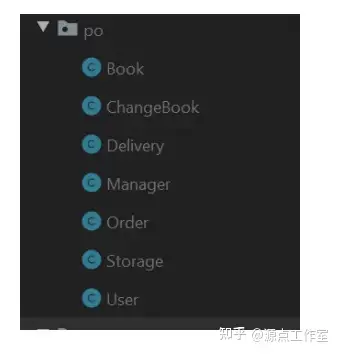
图 4-1-1 po 代码设计
4.1.2 dao

图 4-1-2dao 代码设计
4.1.3 Service
图 4-1-3Service 以及其 impl 代码设计
4.1.4 Controller
图 4-1-4Controller 代码设计
4.2 配置文件
4.2.1 SSM 配置文件
图 4-2-1resource 资源文件
4.3 前端文件
图 4-3 前端文件资源
五、系统界面
图 5-1 注册界面
图 5-2 顾客登录界面
图 5-3 顾客浏览图书界面
图 5-4 顾客查看订单界面
图 5-5 管理者登录界面
图 5-6 管理者管理图书界面
图 5-7 管理者管理订单界面
六、系统测试
系统测试基本满足所有需求功能!
七、心得体会
本次项目的开发历经 16 天。在整个开发过程中,我一直记录着整个的开发流程!以附件插入到该报告中以示参考。
版权申明
本文系作者 @河马 原创发布在河马博客站点。未经许可,禁止转载。


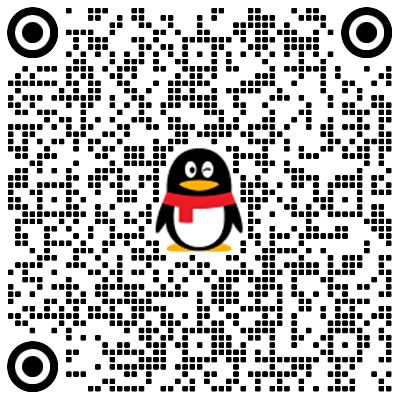
暂无评论数据